Sometimes you’ll find that the website you are viewing is displaying ads; or some styles you don’t like; or it’s displaying error messages that hide contents.
Here are some tips for fixing them.
The tool
The main tool we use is tampermonkey.
Click the download area for installation. for example, the chrome version is accessible via this link.
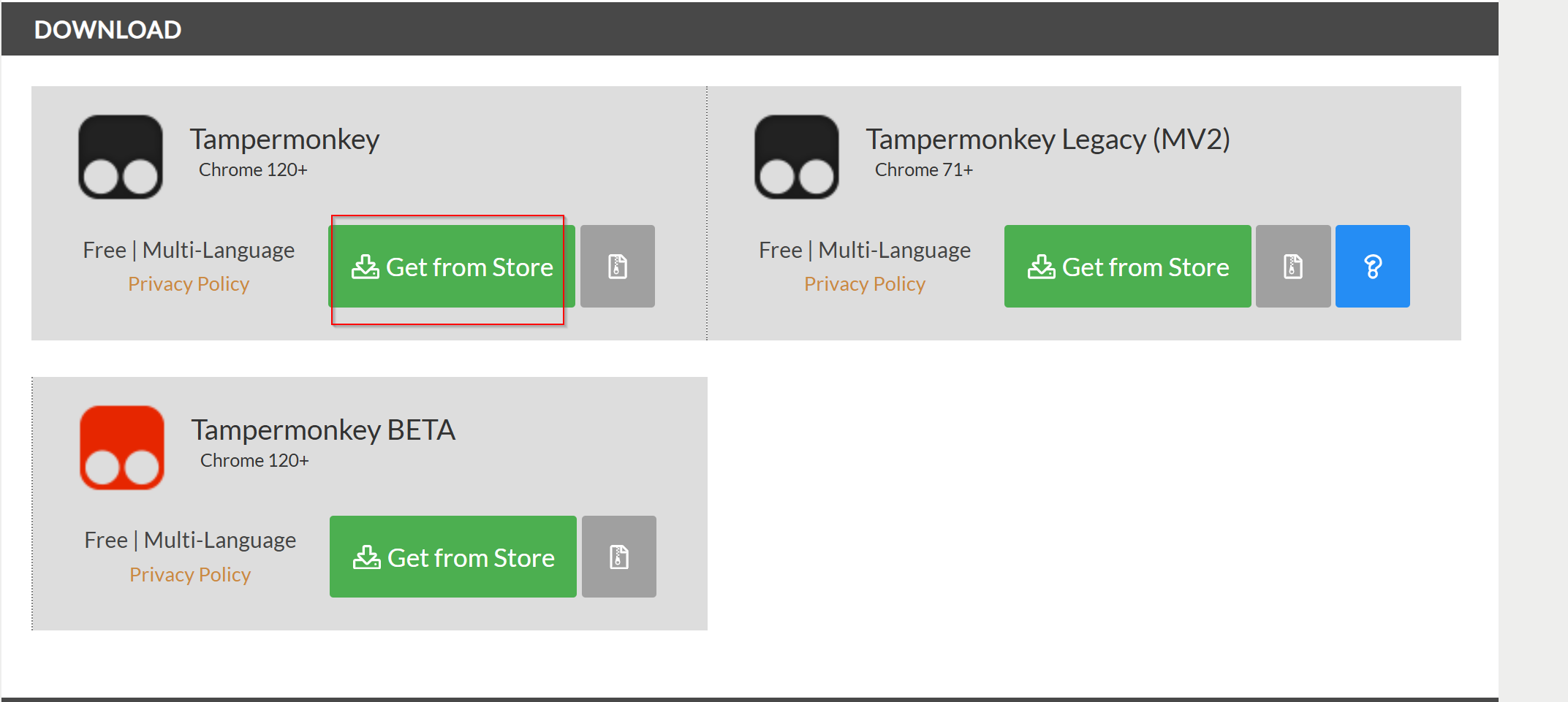
The steps
Once you have installed it, pin it in the menu.
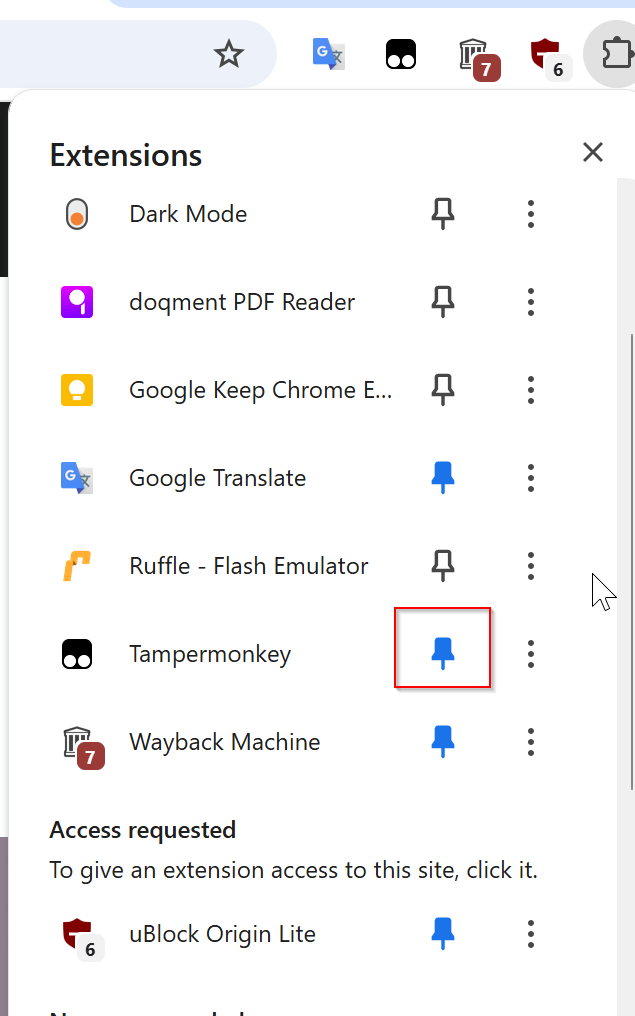
The demo website we use is nakae-mitsuki.net/information.
this site have an error in the main page in the time of writing this post:
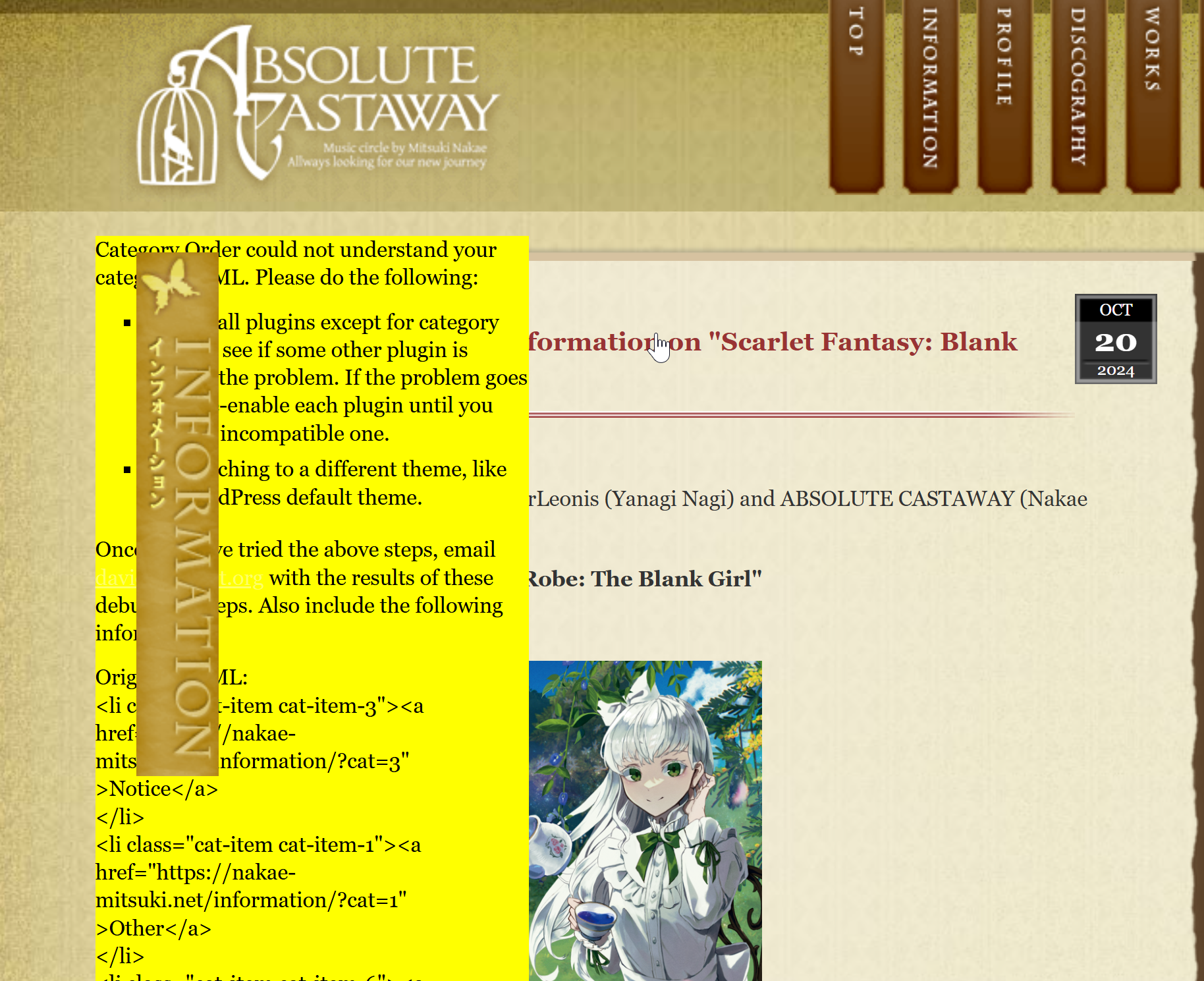
(I enabled auto-translate so you will see english text instead. but the error is english anyway.)
We can dig one more step here:
the error
Category Order could not understand your category HTML. Please do the following:
Disable all plugins except for category order to see if some other plugin is causing the problem. If the problem goes away, re-enable each plugin until you find the incompatible one.
Try switching to a different theme, like the WordPress default theme.
Once you have tried the above steps, email david@coppit.org with the results of these debugging steps. Also include the following information:
Original HTML:
<li class="cat-item cat-item-3"><a href="https://nakae-mitsuki.net/information/?cat=3" >Notice</a>
</li>
<li class="cat-item cat-item-1"><a href="https://nakae-mitsuki.net/information/?cat=1" >Other</a>
</li>
<li class="cat-item cat-item-6"><a href="https://nakae-mitsuki.net/information/?cat=6" >Event information</a>
</li>
<li class="cat-item cat-item-5"><a href="https://nakae-mitsuki.net/information/?cat=5" >Live information</a>
</li>
<li class="cat-item cat-item-7"><a href="https://nakae-mitsuki.net/information/?cat=7" >Work information</a>
</li>
<li class="cat-item cat-item-4"><a href="https://nakae-mitsuki.net/information/?cat=4" >Participation/appearance information</a>
</li>
Processed HTML:
<li class="cat-item cat-item-3"><a href="https://nakae-mitsuki.net/information/?cat=3" >Notice</a>
</li>
<li class="cat-item cat-item-1"><a href="https://nakae-mitsuki.net/information/?cat=1" >Other</a>
</li>
<li class="cat-item cat-item-6"><a href="https://nakae-mitsuki.net/information/?cat=6" >Event information</a>
</li>
<li class="cat-item cat-item-5"><a href="https://nakae-mitsuki.net/information/?cat=5" >Live information</a>
</li>
<li class="cat-item cat-item-7"><a href="https://nakae-mitsuki.net/information/?cat=7" >Work information</a>
</li>
<li class="cat-item cat-item-4"><a href="https://nakae-mitsuki.net/information/?cat=4" >Participation/appearance information</a>
</li>
Category pattern:
/http\:\/\/nakae-mitsuki\.net\/information\/\?cat\=(\d+)/
Items:
Array
(
[0] => <li class="cat-item cat-item-3"><a href="https://nakae-mitsuki.net/information/?cat=3" >Notice</a> </li>
[1] => <li class="cat-item cat-item-1"><a href="https://nakae-mitsuki.net/information/?cat=1" >Other</a> </li>
[2] => <li class="cat-item cat-item-6"><a href="https://nakae-mitsuki.net/information/?cat=6" >Event information</a> </li>
[3] => <li class="cat-item cat-item-5"><a href="https://nakae-mitsuki.net/information/?cat=5" >Live information</a> </li>
[4] => <li class="cat-item cat-item-7"><a href="https://nakae-mitsuki.net/information/?cat=7" >Work information</a> </li>
[5] => <li class="cat-item cat-item-4"><a href="https://nakae-mitsuki.net/information/?cat=4" >Participation/appearance information</a> </li>
)
(the collapse is added via this extension by the way.)
Search for it, you can find that it’s a wordpress extension
Since this seems a misconfiguration on the server, there is not much we can do here. but at least we can hide them.
write the script
Then, on encountering a faulty website, click “create new script”:
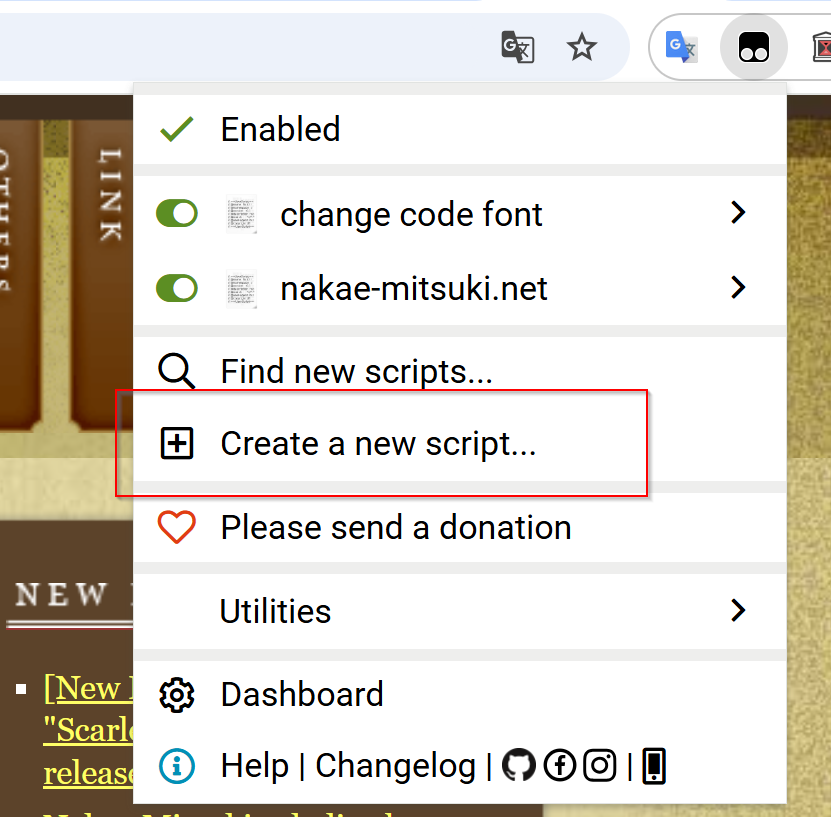
change the script name to the website name, then change the url to end with **:
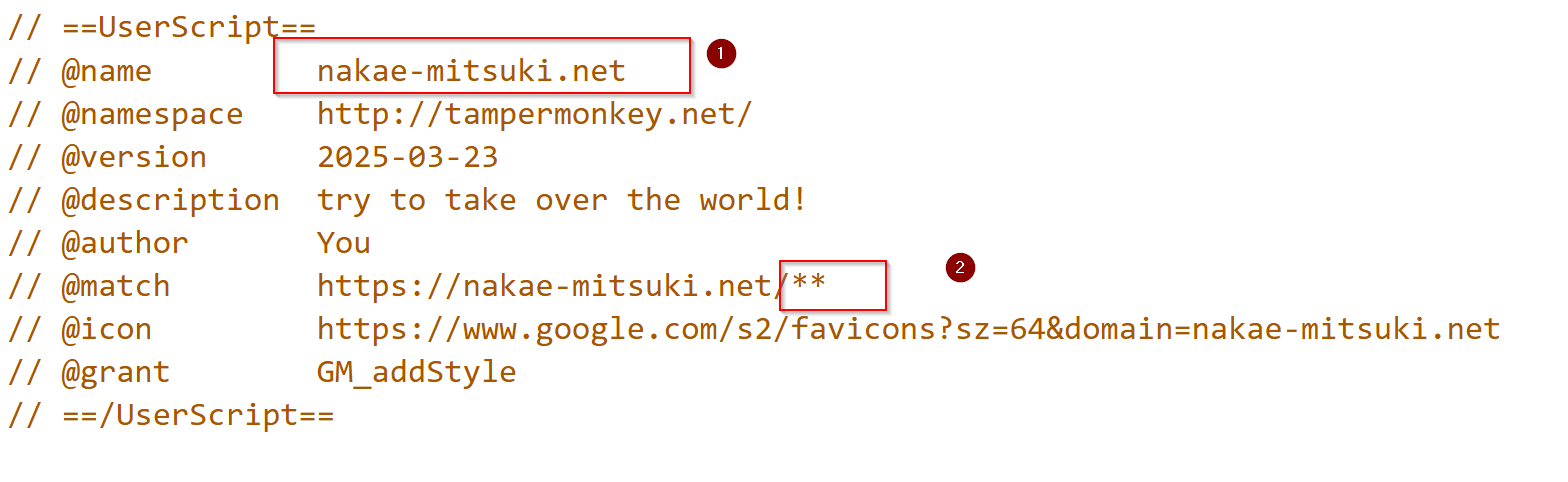
Usually we can add GM_addStyle in the @grant section, but in this case, it’s not used.
Then, use Ctrl+Shift+C to open dev tools, and locate the error:
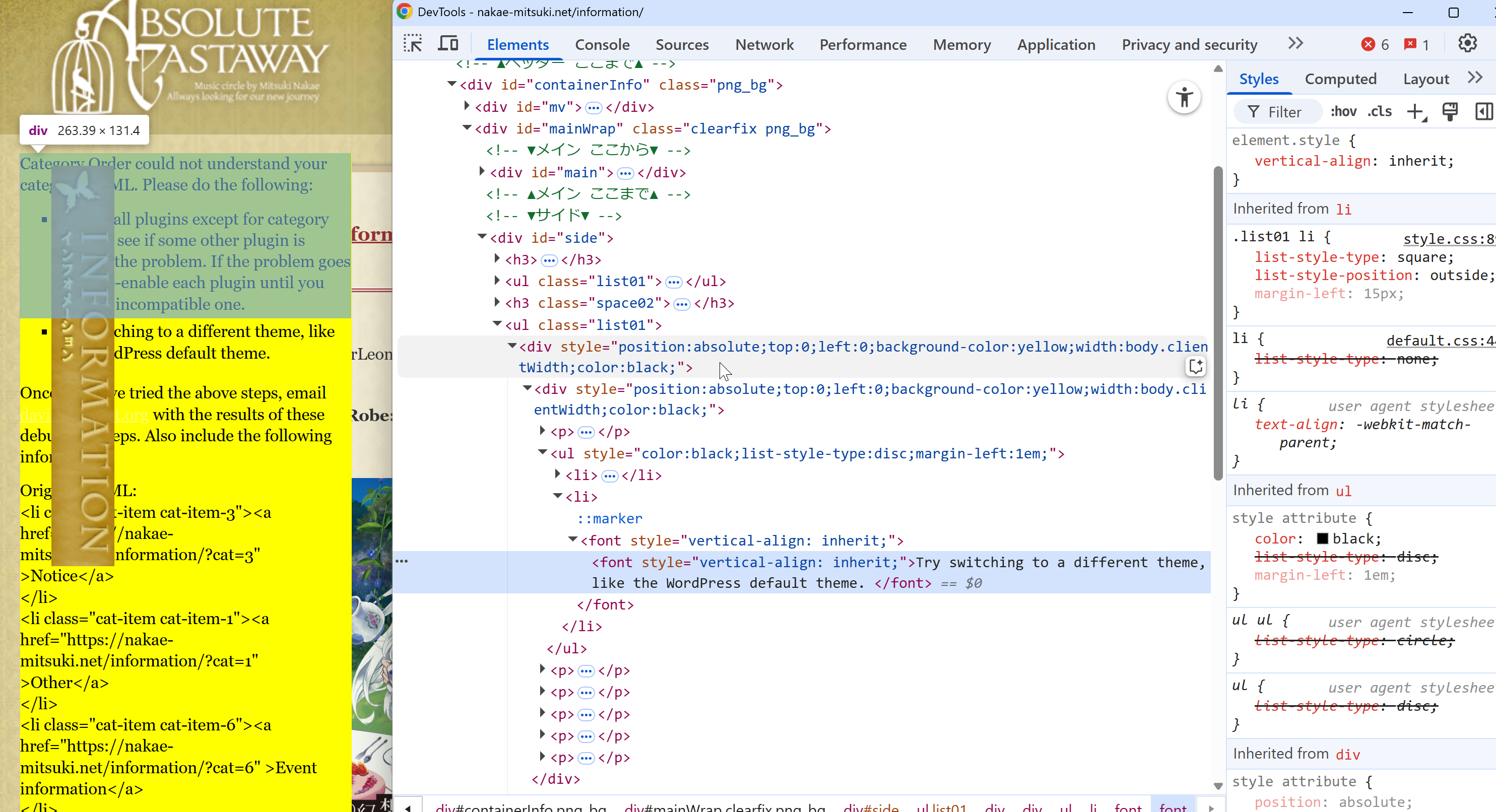
we can see this block has only a class="list01". so writing javascript is needed to locate this element.
the main functions we use is: window.addEventListener, setInterval, and document.querySelectorAll.
First check the selector in the console; the element can be found at document.querySelectorAll("ul.list01")[1].
assign a display = "none" to this element, and wrap it in a setInterval inside window.addEventListener. then we are done.
here is the full script:
// ==UserScript==
// @name nakae-mitsuki.net
// @namespace http://tampermonkey.net/
// @version 2025-03-23
// @description try to take over the world!
// @author You
// @match https://nakae-mitsuki.net/**
// @icon https://www.google.com/s2/favicons?sz=64&domain=nakae-mitsuki.net
// @grant GM_addStyle
// ==/UserScript==
(function() {
'use strict';
GM_addStyle(`
`);
window.addEventListener("load", function() {
setInterval(() => {
document.querySelectorAll("ul.list01")[1].style.display = "none"
}, 1000);
});
})();
Another demo
This demo use the GM_addStyle function.
In this case, the website is this site. We can see it’s displaying wordpress banners:
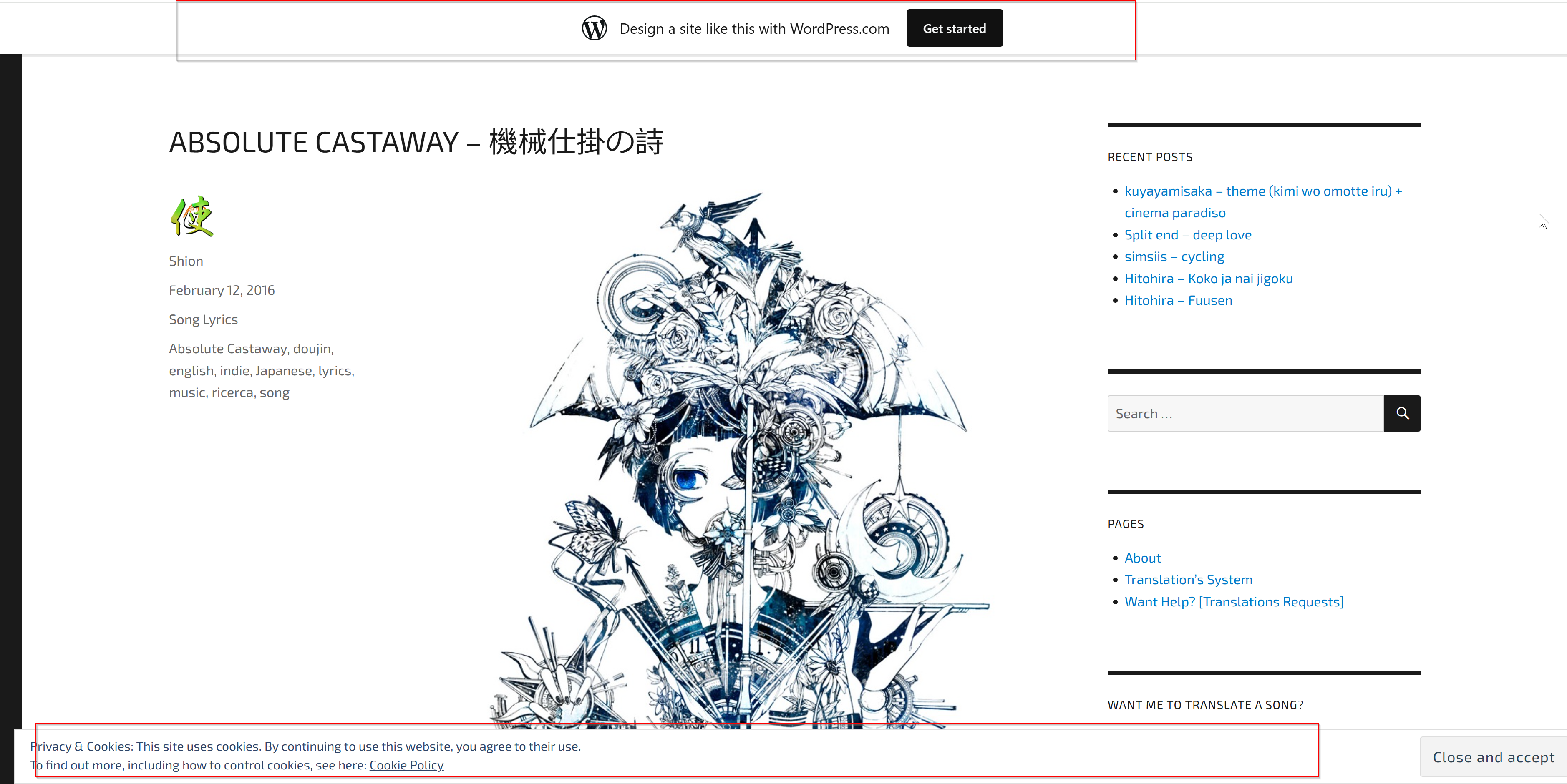
Again, use dev tools to locate the element, and use either stylesheet or script to remove them. In this case, we can just use stylesheet since the element has unique ID or class name.
here is the script:
// ==UserScript==
// @name wordpress.com
// @namespace http://tampermonkey.net/
// @version 2025-03-23
// @description try to take over the world!
// @author You
// @match https://*.wordpress.com/**
// @icon https://www.google.com/s2/favicons?sz=64&domain=wordpress.com
// @grant GM_addStyle
// ==/UserScript==
(function() {
'use strict';
GM_addStyle(`
#marketingbar {
display: none !important;
}
div.widget_eu_cookie_law_widget {
display: none !important;
}
`);
})();
About Flash
Flash is removed from modern browser long ago because security considerations. however, many website is still using it; such as this site.
usually you will see blank box in the web page:
 (be aware of r18 contents.)
(be aware of r18 contents.)
However, we can use ruffle instead. install it from the official website, and reload. after a short delay, contents are displayed again:
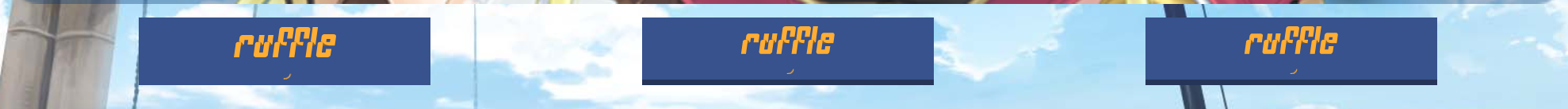
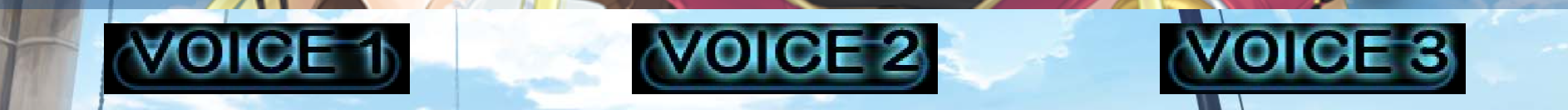
link not found
Use wayback machine. You can also use the browser extension.


side note
I manged to fill some beautiful girls into my web page. great success!